21 November 2006
Playing OpenTTD in Xubuntu
From openttd.com :
Follow this steps to make play OpenTTD in your Xubuntu box :
Download latest stable version for Ubuntu from here or you can choose what you want from here
Find where to download the original data files from here, I downloaded the original data files for Transport Tycoon Deluxe (Windows) and it works fine for me.
To play the game, simply launch with openttd
If you want to add a launcher for OpenTTD on your panel you can use
Technorati Tags: xubuntu, games, openttd
OpenTTD is a clone of the Microprose game "Transport Tycoon Deluxe", a popular game originally written by Chris Sawyer. It attempts to mimic the original game as closely as possible while extending it with new features.
Follow this steps to make play OpenTTD in your Xubuntu box :
Download latest stable version for Ubuntu from here or you can choose what you want from here
- Install the downloaded file with
sudo dpkg -i openttd_0.4.8-1_i386.deb
you can also install the .deb file right from Thunar - To properly play this game, original data files are needed. You should copy the data files from the original TTD into the data directory in
/usr/share/games/openttd/data. You should copy these files:- trg1r.grf
- trgcr.grf
- trghr.grf
- trgir.grf
- trgtr.grf
- sample.cat
Find where to download the original data files from here, I downloaded the original data files for Transport Tycoon Deluxe (Windows) and it works fine for me.
To play the game, simply launch with openttd
If you want to add a launcher for OpenTTD on your panel you can use
/usr/share/pixmaps/openttd.64.png as its icon.Technorati Tags: xubuntu, games, openttd
Eclipse installation
I'm working as a Web developer and I use Eclipse a lot as my IDE. Before you can use Eclipse, you must have Java installed in your system, here's how :
Now here's how to get Eclipse run on your system :
Technorati Tags: eclipse
- Go to Sun's website http://java.sun.com and select the Java JDK or JRE that you want. In my case downloaded j2sdk1.5_1.5.0 Update 7.
- Because I want to create a deb so first install the required packages :
sudo apt-get install fakeroot java-common - And then create the deb file for the install
fakeroot make-jpkg jdk-1_5_0_07-linux-i586.bin - Then install the deb file
sudo dpkg -i sun-j2sdk1.5_1.5.0+update07_i386.deb - Now make Sun's Java the default by running this command and selecting it
sudo update-alternatives --config java
javacNow here's how to get Eclipse run on your system :
- Download Eclipse from here
- Extract it to
/optwithsudo tar xvfz eclipse-SDK-3.2-linux-gtk.tar.gz -C /opt - Change owner of Eclipse directory with
sudo chmod -R yourname:yourname /opt/eclipse - Start Eclipse with
/opt/eclipse/eclipse
- Right click at your chosen panel, select "Add New Item"
- Select Launcher and click "Add"
- At column Name, enter : Eclipse
- Select an image file for launcher from
/opt/eclipse, select icon.xpm - At column Command, enter :
/opt/eclipse/eclipse - Click "Close"
Technorati Tags: eclipse
17 November 2006
LAMPP (XAMPP for Linux) Installation
XAMPP is an easy to install Apache distribution containing MySQL, PHP, Perl and more. XAMPP is really very easy to install and to use - just download, extract and start. The installation I've done here is very straightforward
You can find more information about other start and stop parameters here.
Technorati Tags: xubuntu, php, mysql, lamp, xampp, apache
- Download LAMPP latest version here
- From a shell, do to the directory where you put the downloaded archive, extract it to
/optwithsudo tar xvfz xampp-linux-1.5.4a.tar.gz -C /opt - Simply execute this command to start LAMPP with
sudo /opt/lampp/lampp start - If you happen had this message
/opt/lampp/bin/mysql.server: 334: log_success_msg: not found, simply follow this instruction to edit your mysql.server file - Open the file with
sudo mousepad /opt/lampp/bin/mysql.server - On the 1st line change
#!/bin/shto#!/bin/bash
You can find more information about other start and stop parameters here.
Technorati Tags: xubuntu, php, mysql, lamp, xampp, apache
15 November 2006
6.06 or 6.10?
Edgy Eft is 6.10 right? at last that is what I saw in Xubuntu website
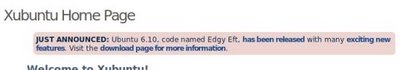
but when I run Firefox, its welcome page say
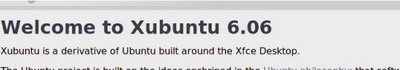
is it a bug?
Technorati Tags: xubuntu
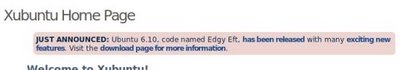
but when I run Firefox, its welcome page say
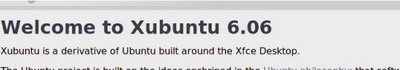
is it a bug?
Technorati Tags: xubuntu
08 November 2006
Xubuntu Edgy Eft installation
The download is done, the md5sum is good and finally I got my chance to replace SUSE with Xubuntu in my Compaq Presario 2500, a laptop with a 2,6 GHz P4 processor and 736 MB of RAM. For me there is nothing new in Xubuntu installation procedure, I've used Ubuntu since 5.04.
But a problem occur, I got stuck on the manual partition config. Later I know that there is a bug when selecting to do a manual config of the partitions. Even if you select a root partition it throws an warning that no root partition has been selected. Thus causing you to never get past the screen.
In SUSE, I use
I start the installation wizard again and my problem solved.
Now Xubuntu is up and running, this is my first time using Xubuntu daily and so far it run faster than my previous distro.
Technorati Tags: xubuntu
But a problem occur, I got stuck on the manual partition config. Later I know that there is a bug when selecting to do a manual config of the partitions. Even if you select a root partition it throws an warning that no root partition has been selected. Thus causing you to never get past the screen.
In SUSE, I use
/dev/hda9 as / and /dev/hda8 as /home, but somehow I can't get this config done. Informed by this post I try to format those partitions using
sudo mkfs.ext3 /dev/hda9
sudo mkfs.ext3 /dev/hda8
I start the installation wizard again and my problem solved.
Now Xubuntu is up and running, this is my first time using Xubuntu daily and so far it run faster than my previous distro.
Technorati Tags: xubuntu
Subscribe to:
Comments (Atom)